Thanks for reaching out!
You can access your Tickets from within your Messaging Center on your ECA Profile.
Your Support Request has been forwarded to our Support team and has been slotted according to your Service Plan.
You can upgrade at any moment to receive a higher Level of Service by getting in touch with us through the chat on this page.
Please have a look at the information below in order to make this experience as smooth as possible.
First Response Times Overview
Self Service Plan
Self Support
-
Urgent - 168 Business Hours
Resolution: No ETA -
High - None
Resolution: No ETA -
Normal - None
Resolution: No ETA -
Low - None
Resolution: No ETA
Platform Care Starter
Bronze Service & Support
-
Urgent - 72 Business Hours
Resolution: Within first 7 days -
High - 72 Business Hours
Resolution: No ETA -
Normal - None
Resolution: No ETA -
Low - None
Resolution: No ETA
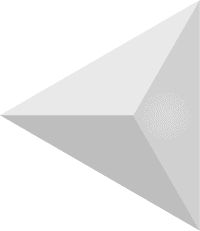
Platform Care Basic
Silver Service & Support
-
Urgent - 72 Business Hours
Resolution: Within first 7 days -
High - 72 Business Hours
Resolution: ASAP -
Normal - None
Resolution: No ETA -
Low - None
Resolution: No ETA
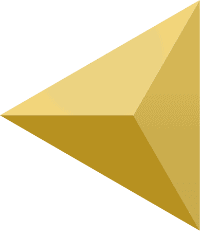
Platform Care Advanced
Gold Service & Support
-
Urgent - 72 Business Hours
Resolution: Within first 7 days -
High - 72 Business Hours
Resolution: ASAP -
Normal - None
Resolution: No ETA -
Low - None
Resolution: No ETA
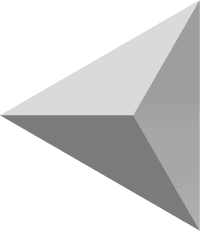
Platform Care Professional
Platinum Service & Support
-
Urgent - Same Day
Resolution: ASAP -
High - Same Day
Resolution: ASAP -
Normal - Same Day
Resolution: ASAP -
Low - Same Day
Resolution: ASAP
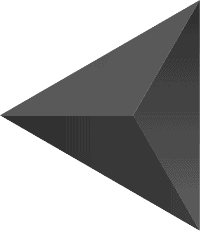
Platform Care Centurion
White-Glove Service & Support
-
Urgent - Same Day
Resolution: ASAP -
High - Same Day
Resolution: ASAP -
Normal - Same Day
Resolution: ASAP -
Low - Same Day
Resolution: ASAP
If you are not on a Platform Care Plan then your request follows our Technical Support Delivery Rules for Self Service Plans as outlined in Schedule A of our Terms of Service.

See documentation
See troubleshooting techniques