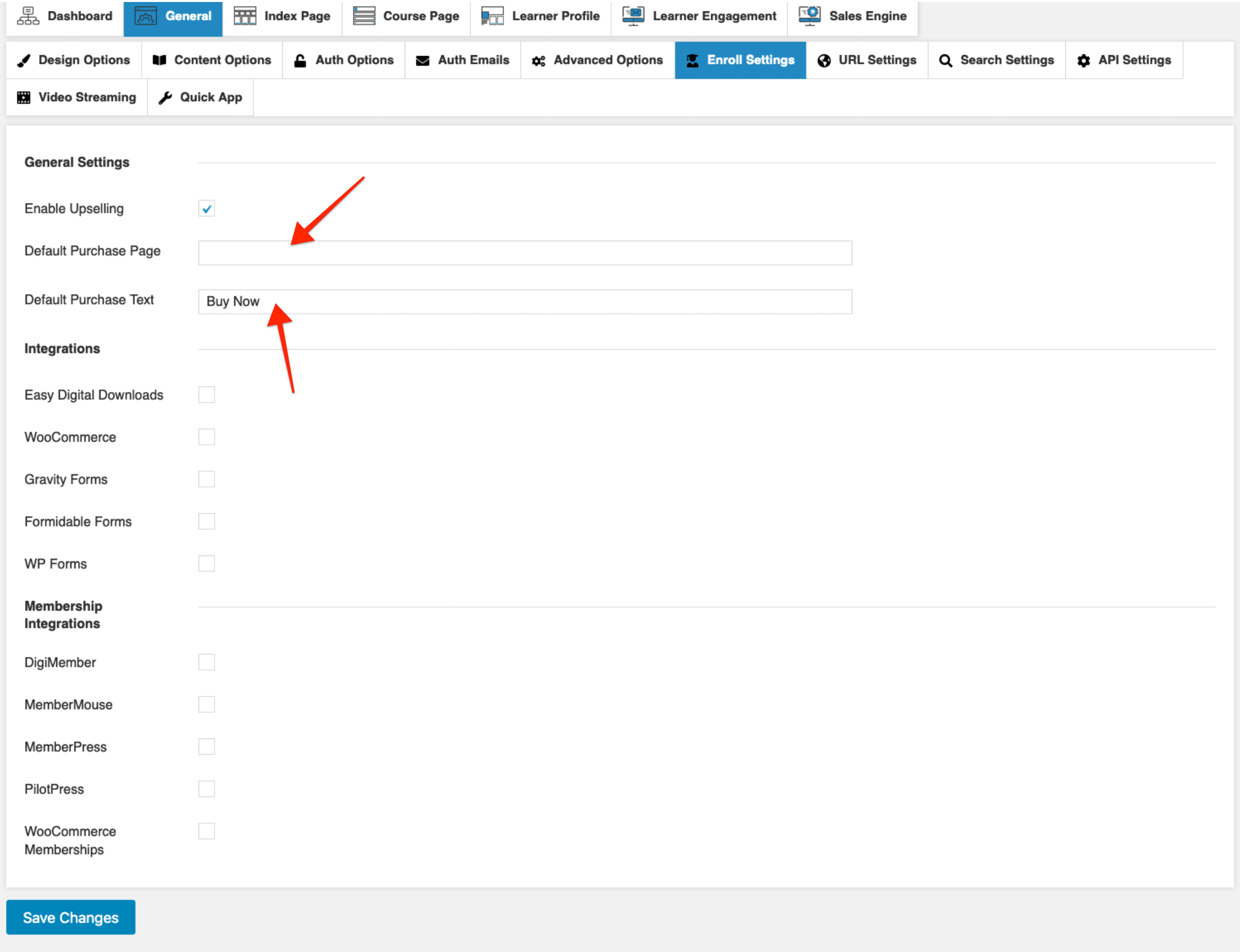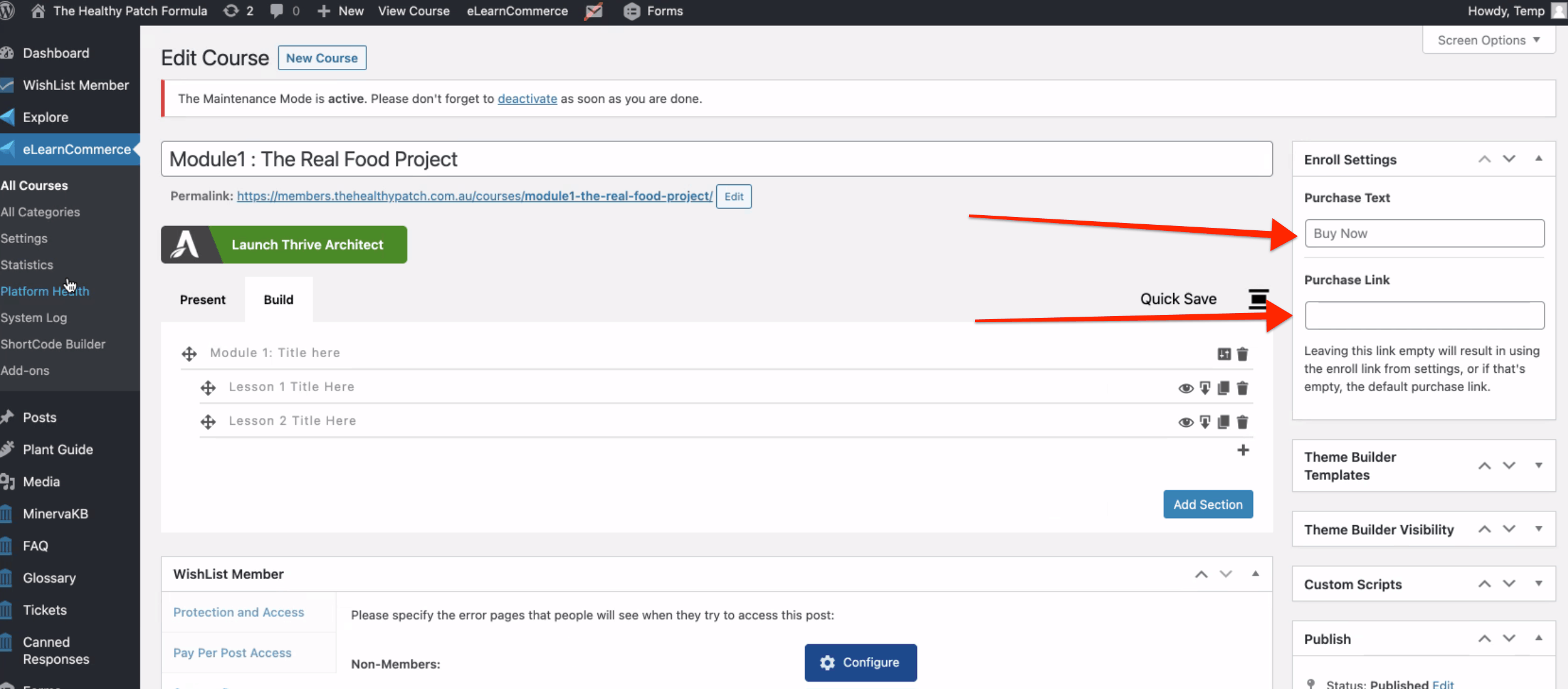Meeting Notes Conference Call March 15th 2021
All you need to Transition to 2.0
This document outlines all the points you need to consider BEFORE you upgrade your eLearnCommerce Platform from any 1.12 Version to Version 2.0
-> DO NOT execute an upgrade before you’ve read this entire document from beginning to end. <-
I repeat…
-> DO NOT execute an upgrade before you’ve read this entire document from beginning to end. <-
I repeated this part to make sure you do not oversee it.
Upgrading to 2.0 can potentially destroy your current Platform.
Make sure you read this document from beginning to end.
As you’ll find out many things can go wrong if you execute the Version upgrade without carefully evaluating your specific Setup.
You’ll need to invest time and effort and make a few important decisions.
Depending on your Setup you might also need to switch a few things around.
We did our best to offer you all the information and knowledge needed to enable you to upgrade to 2.0 independently.
But I’ll be honest with you it can get tricky and complex and time-consuming.
Depending on your setup you might have to rebuild things and re-apply customizations.
Again, you’ll need to invest time and effort and in this document, we give you all you need to upgrade independently.
You can also delegate the Version upgrade to us here: https://elearncommerce.com/hire-and-delegate/
If you are on our Silver, Platinum, and Centurion Platform Maintenance Plan we will execute the upgrade for you as it is contained in your Platform Maintenance Service Package.
We provide no Version Upgrade Support
VERY IMPORTANT!
If you decide to go it alone and things go wrong ie. you do not follow the guidelines outlined in this doc.
We will not support you to fix issues.
See, in some cases, upgrading is straightforward and easy, and in some other cases, hours of work will be required.
That’s why you should carefully read this and if you have a developer on your team share this information with him or her.
If you originally hired a developer to build your platform then you’ll need to hire him again and go through the information contained in this doc.
-> DO NOT execute an upgrade before you’ve read this entire document from beginning to end. <-
Having said all that, depending on your setup the best option for you might be to…
…NOT UPGRADE!
You can keep on using 1.12 for another 1 to 2 years easily without encountering any major issues, maybe even more.
You could upgrade later or use 2.0 on a new platform you’re building.
You can also rebuild your current Platform on a Staging Domain and take all the time you need to make it happen.
IMHO The best way to play this Upgrade
During the conference call proposed a great way to go about updating to Version 2.0, it’s very simple and potentially profitable for you.
I suggested to tie your upgrade to a Sales Event.
You keep your current Platform on 1.12 running as is.
You build your new Platform with 2.0 and craft a new offer then…
…grandfather your existing members onto the new Platform.
Listen to the Call as i go into much more depth on how to go about it.
There are many ways you can play this.
Why did we write this document?
This document was written with the intention to enable you to independently update to eLeanCommerce 2.0.
Make sure you read it from beginning to end and then plan your update accordingly.
Let’s begin!
Removed Addons
If you are using any of the addons listed below on your Platform the moment you upgrade to Version 2.0 these will not work anymore.
This means things you’ve built or setup using these addons will break or cease working and you will have to rebuild or set things up again by using different solutions or features.
1.: eLearnCommerce CUSTOM UI
Upgrading to 2.0 will remove any CUSTOM UI theme you’re using on your Platform.
2.0 has only one theme and upon upgrade, any CUSTOM UI theme and all CSS customizations you applied will be wiped, break and/or replaced by the 2.0 Theme.
We suggest you use GamiPress as your Gamification Solution moving forward.
We retired this Addon. Any Gamification you added to your Platform using BadgeOS will stop working the moment you update to eLearnCommerce Version 2.0.
We suggest you use GamiPress as your Gamification Solution moving forward.
4.: S2 Member Integration Addon We retired this Addon. If you are using this Membership Plugin and integrated it with eLearnCommerce the moment you update to Version 2.0 it will cease working.
5.: Zaxaa Integration
We retired this Addon. If you are using this Membership Plugin and integrated it with eLearnCommerce the moment you update to Version 2.0 it will cease working.
6.: Amember Integration
We retired this Addon. If you are using this Membership Plugin and integrated it with eLearnCommerce the moment you update to Version 2.0 it will cease working.
7.: Memberium Integration
We retired our Integration Addon. Memberium now integrates natively with eLearnCommerce please get in touch with Memberium Support to learn how to replace our Addon with their native Integration and to receive support.
8.: WPFomify Integration
We retired our Integration Addon. You will have to change the way it is set up to continue using WPFomify with eLearnCommerce. You can continue using it by connecting eLearnCommerce to email service providers and having WP Fomify pull the data from there, this will most likely work on 2.0 but you need to test it. We’re recommending to get the data from and use it with Active Campaign.
Removed features
If you are using any of the features listed below on your Platform the moment you upgrade to Version 2.0 these will not work anymore. This means things you’ve built or setup using these features will not be there anymore and you will have to rebuild or set things up again by using different solutions or features.
This Course Type has been removed.
2.: Video Content-Type Archive
If you used this Content-Type outside an index page it will not be there anymore after the Upgrade to 2.0. Additionally, the shortcode of the video archive has been removed as well. In 2.0 the Video Content-Type Archive can solely be used within an Index Page ie. by using the Index Page Shortcode.
3.: The User directory
We retired the user directory feature and shortcode. If you are using this feature upgrading to 2.0 will remove the User directory from your Platform.
4.: The 3D Course Grid
We retired the 3D Course Grid feature and shortcode. If you are using this feature upgrading to 2.0 will remove any 3D Course Grid from your Platform.
5.: Course Pre-requisites
We retired the Course Prerequisites feature. If you are using this feature upgrading to 2.0 will remove Course Prerequisites and any associated settings you made from your Platform.
6.: Course to ebook
We retired the Course to ebook functionality. If you are using this functionality upgrading to 2.0 will remove it from your Platform.
7.: Member Magnet
We removed the Member Magnet feature. Upgrading to 2.0 will remove/deactivate all Member Magnets from your Platform.
8.: Learning Paths
We removed the Learning Paths feature. Upgrading to 2.0 will remove/deactivate all Learning Paths from your Platform.
9.: Platform Backup Vault
We removed the Platform Backup Vault. Upgrading to 2.0 will remove this feature from your Platform.
10.: Hero Section Shortcode
We removed this Shortcode. Upgrading to 2.0 will remove/deactivate all Hero Sections you embedded using this Shortcode from your Platform.
11.: Standard and Video Course Lesson and Section overview
We removed the Section and Lesson overview page from the Standard Course and Video Course Type. Upgrading to 2.0 will remove all these pages from your Platform.
12.: KPI chart from PLM Module
We removed the KPI feature from PLM Learning Channels. Upgrading to the latest version of your PLM and to 2.0 will remove/deactivate any KPI charts from your Platform.
Removed Sales Engine Features + Action Items
If you are using any of the features listed below on your Platform the moment you upgrade to Version 2.0 these will not work anymore. This means things you’ve built or setup using these features will not be there anymore and you will have to rebuild or set things up again by using different solutions or features.
1.: Braintree Integration
If you’re using Braintree as your Payment provider with the eLearnCommerce Sales Engine. Upgrading to the latest version of the Sales Engine and to 2.0 will deactivate/disconnect your Platform from Braintree.
2.: Check Subaccounts [ACTION]
If you’re using the Sales Engine Subaccounts feature after Upgrading to the Latest Version of SE and to 2.0 will require to check & test each Subaccount Setup to make sure it all works as intended. In some instances, you might need to set it up again.
3.: Stripe Integration [ACTION]
The Stripe integration has been completely reworked to leverage V3 of Stripe API 2.0. Your Pre 2.0 Stripe setup will not work anymore once you update your Sales Engine to the latest Version and eLearnCommerce to Version 2.0.
After you update to 2.0 you’ll have to go in and completely set it up again using the new Stripe and execute all steps outlined in this doc:
After you set it up you need to run a complete test of the purchase process for every single Plan, Membership, or Product you sell on your Platform.
Enroll, Protect and Sell Solutions Update
If you’re using any one of these Membership Plugins on your Platform after you update to 2.0 you will need to configure all the Purchase Text and Purchase Links again.
All the access rules will be preserved while the Purchase Text and Purchase Link will be wiped and as mentioned have to be configured again.
You’ll update this, here:
Under the purchase text or purchase link, there might be a required product or required form or another requirement setting you might need to make based on the plugins you are using on your Platform.
2.: EDD, WooCommerce, and Form Plugins
After updating to 2.0, if you are using these Plugins on your eLearning Platform: EDD, WooCommerce, Gravity Forms, Formidable, WPForms you need to perform the same action as described in, 1. Memberships above. Additionally, you’ll need to go through, set, check, and test all the access rules and memberships.
It is highly recommended, no matter which Membership Plugin you are using even if it is one that is not listed above, to go through your entire setup and make sure all is working, protected, and is set up properly.
Shortcode Updates
Check and update all Shortcodes used on your Platform [ACTION}
The backward compatibility for shortcodes has been removed and all the Shortcodes you are using on your Platform will stop working after you update to 2.0.
Prior to 2.0 shortcodes started with wpep
In 2.0 shortcodes start with ec
After you updated to 2.0 you need to go in and update all the shortcodes you used on the various pages on your Platform and update them to start with ec instead of wpep.
Design and Layout Updates
Check your entire Platform [ACTION]
The 2.0 update will affect and interact with and potentially break all the CSS customizations, layout customizations, and any other Frontend and Page Layout settings you made on your Platform.
After the update, you’ll need to check all Pages on your Platform and either repair or set the container width again on Pages where a Pagebuilder or any other custom code was used to create the Layout and Design of your Pages and Site.